Item Statistics By Warehouse File - FIL 20
The Item Statistics by Warehouse File contains no input fields. It is for inquiry purposes only. It displays the Sales Analysis screen for each item at each warehouse.
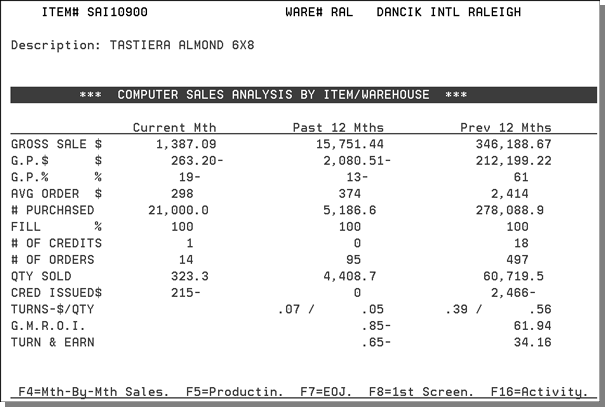
You can do any of the following:
- Press F4 to go to the Sales Analysis screen. Press F4 again to toggle back and forth between the sales analysis and the month-by-month screens.
- Press F5 to go to the Production Analysis screen.
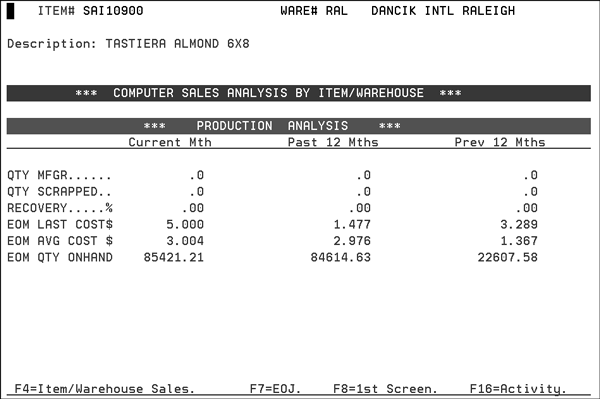
|
Field Name |
Description/Instructions |
|
QTY MFGR |
This field is active only if you have interfaced to a manufacturing software module. It displays the quantity manufactured, including scrap, at this warehouse. |
|
QTY Scrapped |
This field is active only if you have interfaced to a manufacturing software module. It displays the quantity scrapped at this warehouse. |
|
Recovery% |
Ratio of acceptable goods to total goods manufactured. |
|
EOM Last Cost $ |
End-of-month last cost received for this item, for the last closed month, 12 months ago, and 24 months ago. |
|
EOM Avg Cost $ |
The average cost of this item at the end of the last closed month, for the current month, 12 months ago, and 24 months ago. |
|
EOM Qty Onhand |
The quantity onhand of this item at the end of the last closed month, 12 months ago, and 24 months ago. |
